reactive
By default a component state are not reactive which means if you will change the value - it won't be updated in UI.
You can use setState method to trigger the update but this is not clean, increase the responsibility and code size ofcourse.
A state can be made reactive by using a decorator - reactive. This allows to change the state value directly.
<html>
<div>My name is {{name}}</div>
<button @click="changeName">Change name</button>
</html>
<script>
import {Component, reactive } from "mahal"
export default class MainComponent extends Component {
@reactive
name = "ujjwal gupta"
changeName(){
this.name="DC is love."
}
}
</script>
Limitation
There are few limitation to reactivity -
1. Object inside array
Object inside array are not tracked due to performance reasons.
import {Component, reactive } from "mahal"
export default class MainComponent extends Component {
@reactive
users = [{
name:'ujjwal',
gender:'male'
}]
// Invalid
changeName(){
// won't work
this.users[0].name = 'batman';
}
// valid
changeNameByReplacingArray(){
this.users[0] = {
...this.users[0],
...{
name: 'batman'
}
}
}
}
</script>