Event
Event allows to react and perform action when something happens. It can be considered as a way to pass output.
In mahal - you can listen to an event by using on:<eventname> or @<eventName> syntax.
<html>
<div>My name is {{name}}</div>
<button on:click="changeName">change my name</button>
<button @click="changeName">change my name</button>
</html>
<script>
import {Component, reactive } from "mahal"
export default class MainComponent extends Component {
name = "ujjwal gupta"
changeName(){
this.name="DC is love."
}
}
</script>
Mahal supports all html events like - click, focus etc . It internally uses addEventListener.
Component event
A Component can emit an event which can be used by parent component. The event makes the component independent of its parent thus loosely coupled.
Consider a login form as child component which has - email and password field. It just takes the value and emit the value to its user (parent component).
<html>
<div>
<div>
Email Id:- <input type="text" :value="email" on:input="onEmail">
</div>
<div>
Password:- <input type="text" :value="password" on:input="onPassword">
</div>
<div>
<button on:click="submit">Submit</button>
</div>
</div>
</html>
<script>
import {Component, reactive } from "mahal"
export default class LoginComponent extends Component{
@reactive
email="";
@reactive
password="";
onEmail(value){
this.email = value;
}
onPassword(value){
this.password = value;
}
submit(){
this.emit("submit", {
email: this.email,
password: this.password
})
}
}
</script>
Now let's use the above component in a MainComponent -
<html>
<Login on:submit="onLoginSubmit" />
</html>
<script>
import {Component, children } from "mahal"
import Login from "./login.mahal";
@children({
Login
})
export default class MainComponent extends Component {
onLoginSubmit(value){
console.log("data", value);
}
}
</script>