Store
Store are used to save state of the application which can be accessed in all components. It can be treated as data layer which contains data stored as a single unit.
Mahal provides mahal-store for store management. But it doesn't force you to use this, you are free to use any other store library.
👉 mahal-store uses Godam for store management. mahal-store just provides you different hooks as decorator to easily integrate with mahal framework.
A simple example of store looks like this in Godam -
import { Godam, Mutation,Expression, Task, computed} from "godam";
class MyState{
constructor(){
this.name = "Ujjwal Gupta"
}
}
class MyMutation extends Mutation{
name(value){
this.state.name = value;
}
}
class MyExpression extends Expression {
@computed('name')
get nameLength() {
return this.get('name').length;
}
nameWithPrefix(prefix){
return prefix + this.get('name')
}
}
class MyTask extends Task {
saveInfo(name){
const savedName = this.get('name');
if(name!=savedName){
this.set('name', name);
}
const payload = {
name : name,
count: this.eval('nameCount')
}
}
}
export const myStore = new Godam({
state : MyState,
mutation: MyMutation,
expression: MyExpression,
task: MyTask
})
For more info, please read the godam docs - https://github.com/ujjwalguptaofficial/godam
Let's use myStore in our mahal app.
Install mahal-store
npm i @mahaljs/store
Use mahal-store
mahal-store is exported as plugin. So you need to install the plugin in your app.
import { Mahal } from "mahal";
import Main from "./components/main.mahal";
import MahalStore from "@mahaljs/store";
// import godam instance
import { myStore } from "../store";
export const app = new Mahal(Main, '#app');
// install mahal store plugin and pass your godam instance as arguments which will be used as store
app.extend.plugin(MahalStore, myStore);
app.create();
Once plugin is installed, you can access the store variable available on the global prop in the component. Let's see how to use it inside component -
<html>
<div>
<div>{{name}}</div>
</div>
</html>
<script>
import { Component } from "mahal";
export default class extends Component {
onInit(){
this.store = this.global.store;
}
get name(){
return this.store.get("name");
}
}
</script>
It is recommend to create a Base class, so that this.store can be used without initiating this in each component -
import { Component } from "mahal";
export class BaseComponent extends Component{
get store(){
return this.global.store;
}
}
export default class extends BaseComponent {
get name(){
return this.store.get("name");
}
}
Now you can extend BaseComponent in each component which will allow you to reuse common codes.
mahal-store provides following decorators as hooks to help you access the store in easiest way -