Router
mahal provides mahal-router for developing router based app.
Installation
npm i @mahaljs/router
Setup
The router needs routes (route information) in order to render components based on different paths. Let's create routes -
create routes
routes is a list as hashmap which is used to render the component based on different paths.
A simple routes looks like -
import { createRoute } from "@mahaljs/router";
import Start from "./components/start.mahal";
// create routes
const routes = {
...createRoute({
path: "/",
component: Start,
name: "home",
}),
}
In the above code - there is a single route with path / with target component Start and name home. These information will be used by router to render the Start component when path is /.
For more information about routes, please read routes doc
create router
A Router can be created by creating instance of Router class;
import { Router } from "@mahaljs/router";
import { createRoute } from "@mahaljs/router";
import Start from "./components/start.mahal";
const routes = {
...createRoute({
path: "/",
component: Start,
name: "home",
}),
}
// create router instance
const router = new Router(routes, {
mode: "history"
});
use router
mahal-router is exported as plugin for mahal. So you need to add it in plugin using extend. It takes router as arguments.
import { Mahal } from "mahal";
import Main from "./components/main.mahal";
import { RouterPlugin } from "@mahaljs/router";
import { Router } from "@mahaljs/router";
import { createRoute } from "@mahaljs/router";
import Start from "./components/start.mahal";
export const app = new Mahal(Main, '#app');
// router setup
const routes = {
...createRoute({
path: "/",
component: Start,
name: "home",
}),
}
const router = new Router(routes, {
mode: "history"
});
// install router plugin
app.extend.plugin(RouterPlugin, router);
app.create();
now router has been added into your mahal app. But we need to configure where to load the router component inside our main component.
Configure router place
mahal-store provider router-view component which is used to render the router component.
Let's add router-view in main component -
<html>
<div>
Main page
<router-view />
</div>
</html>
<script>
import { Component } from "mahal";
export default class Root extends Component{
}
</script>
Now open your app in browser and you will see the route is rendered.