Component
A Component is reusable piece of UI code and acts as buliding block for your app. A single component contains -
- HTML - html code to represent UI.
- Script - javascript code for handling logic
- Style - css code for styling the UI.
Let's see an example of simple component -
<html>
<div class="flex">My name is {{name}}</div>
</html>
<script>
import {Component} from "mahal"
export default class MainComponent extends Component {
name = "ujjwal gupta"
}
</script>
<style>
.name{
color:maroon;
background:white;
}
</style>
The above code will render the variable name from the component script in the UI.
👉 Let's understand some of regular usable concepts -
Attributes
You can set the attributes in the UI as you do regular in HTML.
<html>
<div name="ujjwal">Ujjwal Gupta</div>
</html>
You can see we have setted the data-name similar to how we do in html.
Dynamic Attributes
Sometimes we need to set the attributes from the variable. You can use : syntax for setting dynamic attribute.
<html>
<div :name="userName">Ujjwal Gupta</div>
</html>
<script>
import {Component} from "mahal"
export default class MainComponent extends Component {
userName = "ujjwal gupta"
}
</script>
The : is known as bind. So when pronouncing you can call - bind name attribute with userName state
onInit
every component has onInit method which is called just after the constructor. The difference between constructor and onInit is - onInit is called by mahal framework - thus value of this is proxy object, so if you call any method or change state then reactivity will be triggered.
It is recommended to use onInit method to call any methods at the start. Alternatively you can also use different lifecycle event.
<html>
<div data-name="ujjwal">Ujjwal Gupta</div>
</html>
<script>
import {Component} from "mahal"
export default class MainComponent extends Component {
name = "ujjwal gupta"
onInit(){
console.log('on init called')
}
}
</script>
Text Binding
For binding a text with state - you can use double curly braces also known as mustache syntax.
<html>
<div class="flex">My name is {{name}}</div>
<div class="flex">I am from India.</div>
</html>
<script>
import {Component} from "mahal"
export default class MainComponent extends Component {
name = "ujjwal gupta"
}
</script>
Nested Components
A component can render another component or list of component. This allows us to reuse a component.
e.g - Let's say we have a root component, which wants to render the home component.
In order to render a component, you need to do following steps -
- Import the component
- Use
childrendecorator to declare it as child.
<html>
<Home/>
</html>
<script>
import { Component, children } from "mahal"
import Home from "./components/home.mahal"
@children({
Home
})
export default class MainComponent extends Component {
name = "ujjwal gupta"
}
</script>
Register component globally
You can also register a component globally which will remove the necessity to import components at every place.
import Home from "./components/home.mahal"
export const app = new Mahal(Main, document.querySelector('#app'));
// register component globally
app.extend.component("Home", Home);