Formatter
A formatter is a method which can be used to format(convert one value to another value) in UI using pipe symbol. .
A decorator formatter is used to declare a method formatter. A formatter method accepts a parameter which is converted into some other format or value.
Let's create a upper formatter which will convert a value into upper case.
<html>
<div :data-name="name | upper">My name is {{name | upper}}</div>
</html>
<script>
import {Component, formatter } from "mahal"
export class MyComponent extends Component {
name = "ujjwal gupta"
@formatter('upper')
toUpper(value){
return value.toUpperCase();
}
}
</script>
👉 A formatter can be used in text binding and attributes.
Multiple formatter
Multiple formatter can be used at a time, which will pass the value from one formatter to another in the same way as declared for use in html code.
Consider a case where a numeric value needs to be -
- Round off (remove decimal value)
- Add the dollar symbol
<html>
<div>Amount is {{name | round | dollar}}</div>
</html>
<script>
import {Component, formatter } from "mahal"
export class MyComponent extends Component {
amount = 5.12345678
@formatter('round')
roundValue(value){
return Math.round(value);
}
@formatter('dollar')
addDollarSymbol(value){
return Math.dollar(value);
}
}
</script>
Global formatter
A formatter can be also registered globally, so that it can be used in all components.
export const app = new Mahal(Main, document.querySelector('#app'));
app.extend.formatter("dollar", (value: string) => {
return "$" + value;
});