Props
Props (properties) can be used to pass input to component. Props are reactive.
Let's create a component which take input name and render the message.
create a file - name.mahal
<html>
<div>My name is {{name}}</div>
</html>
<script>
import {Component, prop } from "mahal"
export default class NameComponent extends Component {
@prop()
name;
}
</script>
In the above code - we have marked the class property name as Prop by using the decorator prop.
Let's use the component Name inside Main Component and pass input value name.
<html>
<Name :name="name" />
</html>
<script>
import {Component, reactive, children } from "mahal"
import Name from "./name.mahal";
@children({
Name:Name
})
export default class MainComponent extends Component {
@reactive
name = "ujjwal gupta"
}
</script>
default value
You can assign default value to class property which will be considered as default value when prop value is not passed from the parent component.
Let's assign a default name to our component -
<html>
<div>My name is {{name}}</div>
</html>
<script>
import {Component, prop } from "mahal"
export default class NameComponent extends Component {
@prop()
name = "Batman";
}
</script>
Options
prop decorator have following options -
- type - accepts data type of the prop. When provided it checks the provided data type.